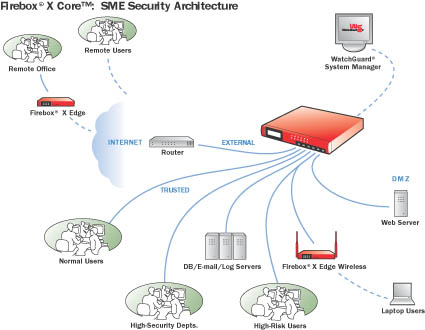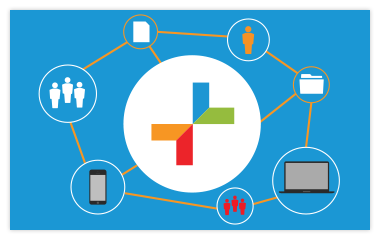Question: How do you set up Quickbooks DB Server to scan a network folder that contains your company file? It says your Quickbooks file must be stored on the local drive (C:). How do I get around this? … We only have 1 Main server and I really didn’t want to run Quickbooks’ awesome software on the same machine that I have exchange and SQL. But I still wanted my company file located there so I wouldn’t have to set up any additional nightly backups.
Answer: “I really didn’t want to run Quickbooks’ awesome software on the same machine that I have exchange and SQL”
You are thinking correctly.
You do not ever want to run QuickBooks on the same server that you are using for SQL and Exchange. You can use a headless XP “server” to host your company files. I have step by step instructions for a five user XP “server” at http://painlessquickbooks.com/. However, I’ve sized them up to a dozen users running Enterprise.
Regarding backup; create a share on your main server to hold backed up QuickBooks company files. Configure QuickBooks to run scheduled backups every day, writing the backups to the share on the main server. Then configure your main server software to include the share in its backup routine.
Please, never run QuickBooks on a Windows Server acting as a Domain Controller or containing mission critical applications like Exchange or SQL Server. Its too easy to use another server dedicated to QuickBooks.
Are You Ready For QuickBooks Multi User?
Visit painlessquickbooks.com to find out.